ComboBox with Live Preview (실시간 미리보기의 콤보박스)
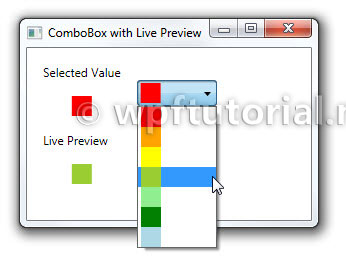
The Live Preview Pattern
Microsoft Office 2007 이상의 사용한다면 "실시간 미리보기"라는 개념에 익숙할 것이다. 이것을 컬러, 폰트종류, 폰트크기와 같은 모든 선택종류를 위해서 사용하고 있다. 이 패턴의 기본 개념은 사용자가 선택하지 않으면 실제로 작동하지 않고, 객체가 어쩧게 보이는지를 즉각적으로 피드백을 주는 것이다. 그래서 콤보를 벗어나면 아무것도 변하지 않는다.
How to use the LivePreviewComboBox Control (LivePreviewComboBox 사용법)
바인딩 할 수 있는 추가 종속적 프로퍼티인 LivePreviewItem을 제공하는 LivePreviewComboBox라 불리는 사용자 컨트롤에 이 기능을 캡슐화했다. 다음 코드는 이 기능을 사용하는 방법을 설명하고 있다.
<Window xmlns="http://schemas.microsoft.com/winfx/2006/xaml/presentation" xmlns:x="http://schemas.microsoft.com/winfx/2006/xaml" xmlns:l="clr-namespace:LivePreviewComboBox">
<StackPanel>
<TextBlock Text="Preview Value:" />
<TextBlock Text="{Binding LivePreviewItem, ElementName=liveBox}" />
<l:LivePreviewComboBox x:Name="liveBox" />
</StackPanel>
</Window>